Declined
Details
Assignee
Triage TeamTriage TeamReporter
Victor TschetterVictor TschetterLabels
Impact
HighComponents
Fix versions
Affects versions
Priority
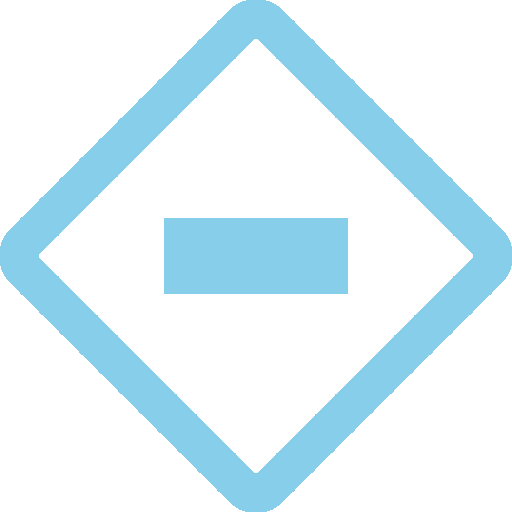 Undefined
Undefined
Details
Details
Assignee
Triage Team
Triage TeamReporter
Victor Tschetter
Victor TschetterLabels
Impact
High
Components
Fix versions
Affects versions
Priority
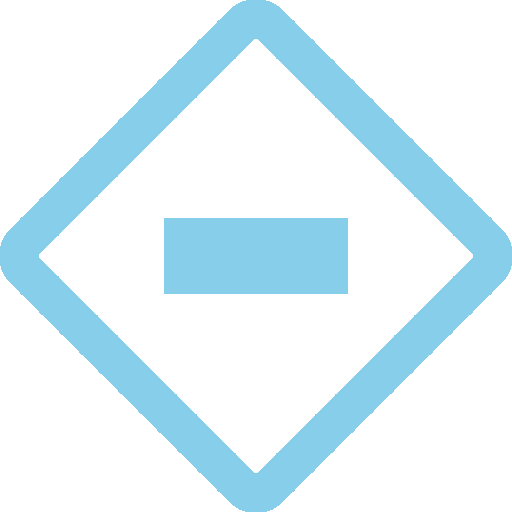 Undefined
UndefinedMore fields
More fields
More fields
Katalon Platform
Katalon Platform
Katalon Platform
Created June 4, 2024 at 3:34 PM
Updated June 4, 2024 at 5:44 PM
Resolved June 4, 2024 at 5:44 PM
On the latest beta of TrueNAS CORE 13.3, VMs (i have tried FreePBX, Ubuntu, GhostBSD) will not be updated properly on the noVNC display. (this looks like a noVNC webpage bug) When doing a page refresh, the display is updated to the latest content, but no more. This requires you to constantly refresh the page when trying to use a VM, and hope your mouse or key presses are in the proper place before refreshing.