Complete
Details
Assignee
Alex KarpovAlex KarpovReporter
Patrick KeanePatrick KeaneLabels
Story Points
0.5Time remaining
0mComponents
Fix versions
Affects versions
Priority
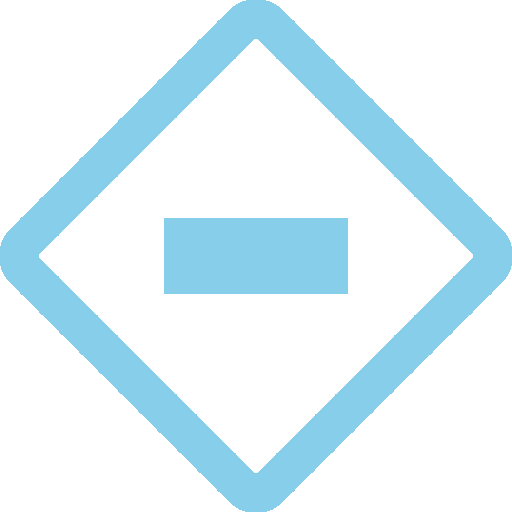 Undefined
Undefined
Details
Details
Assignee
Alex Karpov
Alex KarpovReporter
Patrick Keane
Patrick KeaneLabels
Story Points
0.5
Time remaining
0m
Components
Fix versions
Affects versions
Priority
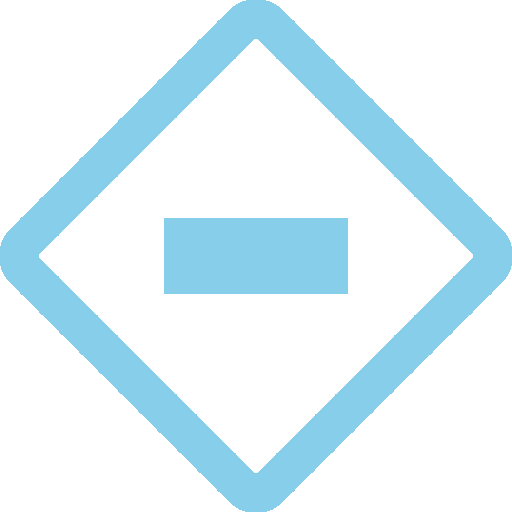 Undefined
UndefinedKatalon Platform
Katalon Platform
Katalon Platform
Created June 24, 2024 at 1:30 PM
Updated July 11, 2024 at 9:50 PM
Resolved June 27, 2024 at 3:38 PM
Open the submenu for credentials.
Use advanced search and select a different page.
Sub menu should close making selected page active, not dimmed and obscured by submenu.
Host ID: dc4ce9a013dd7197c5afce79836c6a11774f65fee6a3f616606643c5048fdc09
Session ID: 183cde1f-ecc6-a7c7-c3ef-01881013d923